# Getting started
If you want to get started with Vue Storefront, the easiest way to do this is to set up your project through our CLI tool. It can be installed globally through NPM:
yarn global add @vue-storefront/cli@next
npm i -g @vue-storefront/cli@next
// Make sure to add code blocks to your code group
Once installed, you can use Vue Storefront CLI to set up the project with:
vsf init <project_name>
Then you will be asked about the backend platform you wish to use. Once you choose it, the CLI will create the project files in the <project_name> directory.
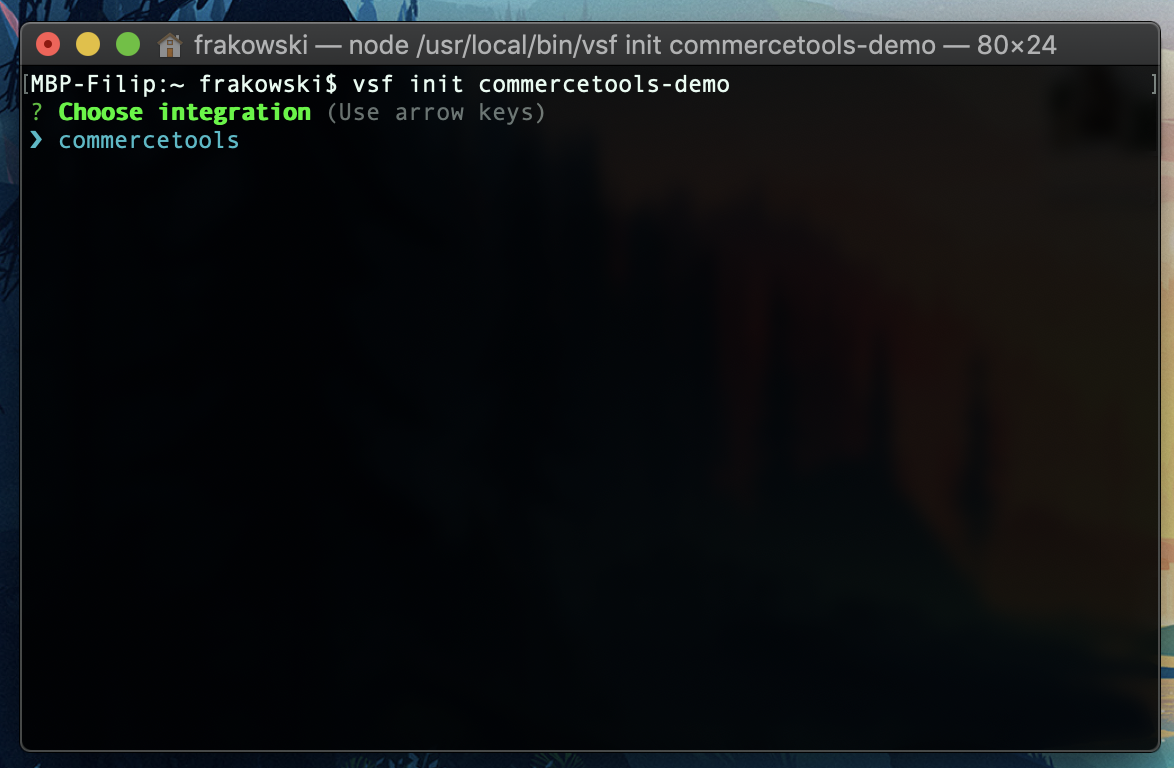
The only thing that's left before you can start developing is to install the dependencies:
cd <project_name> && yarn
// after dependencies are installed
yarn dev
# Non-standard installation
Vue Storefront can also be installed within already existing Vue and Nuxt codebases or without a boilerplate theme. Check out the platform-specific docs to learn how!
# What's next?
- Learn about key concepts in Vue Storefront to confidently work with your newly created Vue Storefront project.
- Check out the platform-specific docs in the
eCommerce platformscategory to learn more about your integration.